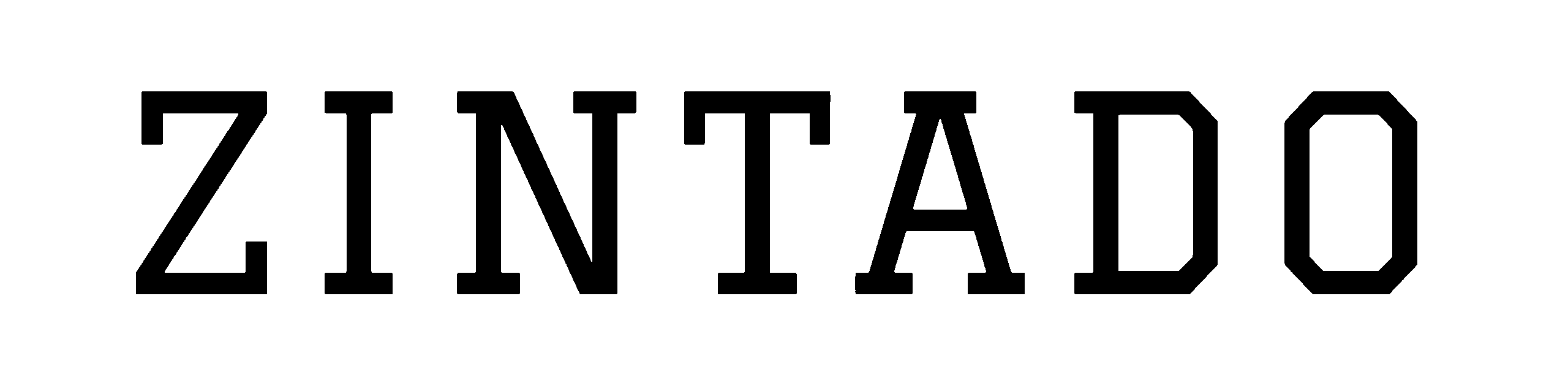Anúncios
The advancement in technology has brought about a paradigm shift in the way we operate, rendering the traditional ‘brick and mortar’ classrooms obsolete. The COVID-19 pandemic has further underscored the need for adaptation, prompting many educators to transition into a home-based office environment.
Now more than ever, teachers are required to become adept in managing their digital workspace. These workspace dynamics can be quite different from the conventional classroom setting, often requiring a distinct set of tools and an understanding of how to use them effectively. As such, it is important for teachers to have the right home office essentials to thrive in this new, remote teaching landscape.
As a remote teacher, your home office becomes your classroom, and having a well-equipped, functional, and organized workspace is not only beneficial for your productivity but also pivotal for creating an effective learning environment for your students. This article will highlight the indispensable home office essentials for remote teachers and provide valuable insights on how to leverage them for optimal results.
The article aims to be your comprehensive guide on creating a functional, productive, and inspiring home office environment. This journey begins by understanding the essentials of a home office for remote teachers – the hardware and software tools, furniture, and accessories that you will need for effective teaching. This is followed by diving deeper into the nitty-gritty of setting up each essential for optimal use.
The right hardware and software tools can make or break your remote teaching experience. We will delve into the best tech tools available for remote teachers, from computers and webcams to collaborative software, learning management systems, and other digital resources. By knowing the right tools to use, you can facilitate a smooth and interactive learning experience for your students, even when teaching from home.
Moreover, it is not just about having the right tools, but also about creating the right environment. Therefore, we will guide you through the aspects of setting up a conducive and ergonomic workspace at home. From choosing the right desk and chair to proper lighting, we will cover all the details to help you create a workspace that aids your productivity and comfort.
It’s also important to remember that remote teaching is more than just the physical setup and the technology. It’s about creating a learning space that is conducive to the mental and emotional well-being of both you and your students. Hence, we will also touch upon tips to keep your workspace clutter-free, manage your work-life balance, and maintain your well-being while working remotely.
By the end of this article, you will have gained a thorough understanding of the ‘must-have’ home office essentials for remote teachers. Equipped with these insights, you will be well-prepared to navigate the remote teaching landscape with confidence and efficacy. Whether you are a seasoned educator or a newcomer to the profession, this article will provide you with the necessary tools and tips to thrive as a remote teacher in the digital era.
So, buckle up and let’s embark on this journey to create a home office setup that helps you teach from anywhere and thrive as a remote educator.
Establishing the Perfect Workspace: The Fundamentals
Teaching from home is a unique challenge, especially if you’re just beginning to navigate the world of remote work. Creating an environment conducive to productivity and learning is crucial for your success. This goes beyond finding a quiet place to conduct your lessons; it’s about having the right equipment, furniture, and tools to deliver high-quality education from your home office. Let’s delve into the essential elements of a remote teacher’s home office setup.
1. Desk and Chair
Comfort and ergonomics are vital when selecting your desk and chair. Sitting for extended periods can lead to health problems, so investing in ergonomic furniture will not only boost your comfort but also promote good posture and prevent issues such as back pain. An adjustable standing desk is an excellent option as it allows you to alternate between sitting and standing, reducing the strain on your body.
2. Computer and Internet
A reliable computer and a high-speed internet connection are non-negotiable for remote teaching. Depending on your teaching style, you might opt for a laptop for its portability, or a desktop for more power and larger display. Regardless of the type, ensure that your computer can handle multi-tasking and video conferencing smoothly. As for internet, a minimum bandwidth of 1.5 Mbps for both upload and download is recommended for a smooth, uninterrupted video call. However, more is better.
Check out the video “Home Office Setup Essentials” by Linus Tech Tips for a more detailed discussion on setting up your workspace.
Technology Tools: Enhancing Your Teaching Capabilities
When it comes to remote teaching, technology is your best friend. The right tools can make your teaching more interactive, engaging, and efficient. Here are some must-have tech tools for remote teachers:
1. Web Camera and Microphone
A high-quality webcam and microphone are essential for clear communication. A webcam with a resolution of 720p or higher is ideal for delivering crisp, clear video, while a good microphone will ensure your students can hear you clearly. Noise-canceling microphones are a great choice as they filter out background noise.
2. Interactive Whiteboard
An interactive whiteboard is a powerful tool for remote teaching. It allows you to draw diagrams, write equations, and share your screen in real-time, making your lessons more dynamic and engaging. Many software options are available for this, such as Miro and Explain Everything.
3. Headset
If you teach in a noisy environment, a noise-canceling headset will be beneficial. It eliminates background noise, allowing you to focus on your lesson and ensuring clear audio for your students.
For a comprehensive review of tech tools for remote teaching, watch the video “Top 10 Tools for Remote Teaching” by the channel EdTechTeacher.
Software and Platforms: Streamlining Your Workflow
The right software and platforms can streamline your workflow, make lesson planning and delivery more efficient, and foster better communication with your students. Here are some platforms and software that are invaluable for remote teachers:
1. Learning Management System (LMS)
An LMS like Google Classroom or Canvas allows you to manage coursework, assignments, and grades in one place. You can also communicate with your students, provide feedback, and facilitate discussions.
2. Video Conferencing Software
Platforms like Zoom, Microsoft Teams, or Google Meet are essential for conducting live lessons. These platforms also offer features like breakout rooms for group work, screen sharing for presentations, and interactive whiteboards.
3. Task Management Tools
Tools like Trello or Asana can help you manage your tasks and stay organized. You can create to-do lists, set deadlines, and keep track of your progress.
Refer to the video “The Best Online Teaching Tools” by Richard Byrne for more insights on software and platforms for remote teaching.
Anúncios
Category
Must-Have Tool
Furniture
Ergonomic Chair and Adjustable Desk
Computer & Internet
Reliable Computer and High-speed Internet
Teaching Tools
Webcam, Microphone, Interactive Whiteboard, Headset
Anúncios
Software & Platforms
LMS, Video Conferencing Software, Task Management Tools
With these essentials, you’ll be well-equipped to teach from anywhere. Remember, the goal is not just to replicate a traditional classroom setting, but to leverage the flexibility and possibilities that remote teaching offers. So, get started on your home office setup today and be ready to thrive in your remote teaching journey.
ConclusionIn concluding this in-depth analysis, it is imperative to revisit and encapsulate the key points that have been discussed throughout the article. Let us embark on a retrospective journey into the intricate world of Information Technology and Engineering, encapsulating the salient points that have been expounded upon.
Primarily, we delved into the importance of adopting innovative practices in the sphere of IT and Engineering. We elucidated the significance of evolving with the technological advancements and staying updated with the latest trends, to ensure effective and efficient operations in a competitive environment.
We subsequently explored the realm of Artificial Intelligence (AI), its numerous applications, and the potential it holds for revolutionizing various sectors. We underscored the integral role of AI in expediting processes, minimizing errors, and enhancing productivity.
Thereafter, we probed into the world of Cybersecurity, emphasizing the need to protect sensitive information in this digital era. We elaborated on the potential risks and the strategies that can be adopted to mitigate them.
Furthermore, we shed light on the impact of Digital Transformation on businesses. We articulated how this shift not only improves operational efficiency but also paves the way for opportunities to innovate and expand.
Lastly, we ventured into the fascinating domain of Machine Learning and Big Data. We illuminated how these technologies can be leveraged to make data-driven decisions, optimize processes, and propel businesses to greater heights.
This comprehensive exploration of the dynamic fields of IT and Engineering substantiates their significance in today’s ever-evolving landscape. The importance of staying ahead in this digital age cannot be overstated. It is incumbent upon us to leverage these technologies and harness their potential to fuel our growth and success.
As we conclude, I encourage you to reflect on the insights presented in this article. Ponder over the implications of these technological advancements on your business. Consider how you can incorporate these into your operations and strategy.
I invite you to share your thoughts and experiences in the comments section below. Feel free to share this article with your colleagues and peers, to stimulate an engaging discussion on this relevant topic. For further reading, you may refer to the following resources: IBM IT Infrastructure, Microsoft AI Research, Cisco Cybersecurity, SAP Digital Transformation, Google AI & Machine Learning, and AWS Big Data.
As we navigate through this digital era, let us embrace the challenges and opportunities that these technologies present. Let us be pioneers in leveraging them to shape a future that is promising and prosperous. With relentless curiosity, let us continue to learn, innovate, and inspire.
I am Rodrigo Almeida, and it has been a pleasure to share these insights with you. Until next time, stay curious, stay informed, and stay ahead.