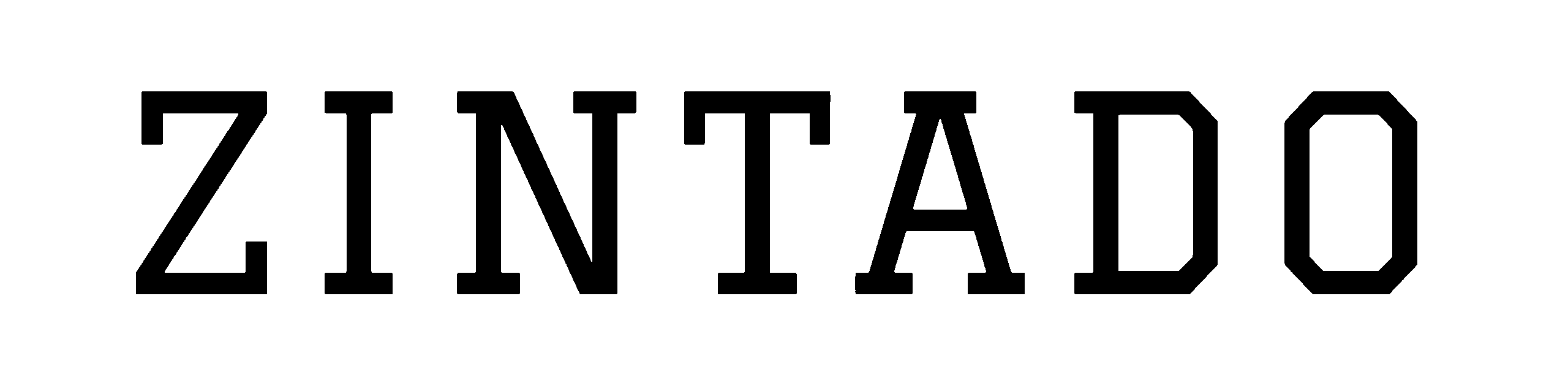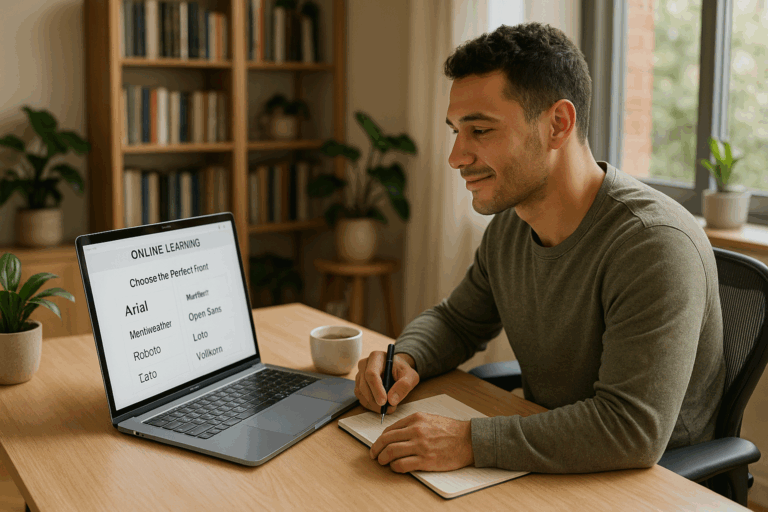Anúncios
But despite our access to robust tools and platforms, many of us have sat through uninspiring, unengaging presentations that have failed to hold our attention. The culprit? Often, it’s the overlooked element of slide layout and design. It’s a silent power that, when harnessed correctly, can transform your presentation from a monotonous monologue into a riveting, interactive dialogue.
Imagine yourself in the audience of a presentation. What would make you more likely to participate and interact – a slide crowded with text and unappealing visuals or a well-designed, visually stimulating layout that encourages engagement? This article aims to explore the often underestimated power of slide layouts and how they can be used to inspire participation and interaction in your presentations.
Undeniably, content is king. But in the realm of presentations, design can be the ace up your sleeve. The visual representation of your information greatly influences how your audience perceives and remembers the content you’re sharing. Slides should not just be seen as a vessel to hold your words. Instead, they should be viewed as a canvas where you can creatively visualize your thoughts and ideas.
Unfortunately, despite its significance, slide layout design is an aspect that often gets pushed to the back burner. This could be due to a lack of design skills, time constraints, or the misconception that content alone is enough to engage an audience. But in an era where attention spans are shrinking, we can no longer afford to ignore this crucial aspect. The question is no longer whether design matters in presentations, but how we can utilize it to its full potential to engage and inspire.
Engage and Inspire: The Key to Successful Presentations
As we delve deeper into this topic, we’ll be addressing the crucial elements of slide layout design, starting with the foundational principles that can make or break your presentation. We will explore the role of visual hierarchy, typography, color theory, and image selection in creating engaging and inspiring slide layouts.
We will also shed light on how you can strategically use your slide layouts to promote interaction during your presentation. A well-planned layout doesn’t just attract attention – it can also encourage participation, facilitate understanding, and foster a connection between you and your audience.
Additionally, we’ll take a look at some of the common mistakes in slide layout design and offer practical solutions to overcome them. This will not only help you avoid the pitfalls that can disengage your audience but also equip you with the knowledge to craft visually compelling and engaging presentations.
The Power of Slide Layouts: A Sneak Peek
While we will cover a comprehensive list of topics in this article, it’s important to remember that slide layout design is a vast field with a multitude of facets. Here’s a sneak peek of some of the key topics we will discuss:
The psychology behind visual appeal and its impact on audience engagement
How to establish a visual hierarchy to guide your audience’s attention
The role of typography and color in enhancing comprehension and retention
Strategies to promote audience interaction through thoughtful layout design
Common layout pitfalls and how to avoid them
Anúncios
The ultimate goal of this article is to help you unlock the full potential of slide layouts in creating presentations that don’t just deliver information, but also inspire interaction and encourage participation. So, whether you’re a seasoned presenter or someone just dipping their toes into the world of presentations, there’s a wealth of knowledge waiting to be discovered. Ready to revolutionize your presentations? Let’s dive in!
The Transformational Impact of Slide Layouts
Slide layouts are often underestimated when it comes to designing a powerful presentation. While they may seem like a trivial element, the layout is, in fact, an essential tool to enhance your audience’s understanding and engagement. As we delve deeper into the topic, you will understand how strategically chosen layouts can lead to a dynamic and interactive presentation.
Consider slide layouts as the structural backbone of your presentation. They not only determine the positioning of elements but also influence the flow and rhythm of your content. An effectively designed layout can seamlessly guide your audience through your presentation, ensuring they absorb the key points while also participating actively in the discussion.
Before we explore how to unlock the power of slide layouts, let’s understand why they matter. This insightful video, “The Power of Slide Design in Presentations” by SlideGenius, gives you a glimpse into the importance of slide design and layout in ensuring an engaging presentation.
Choosing the Right Layout: A Comparative Analysis
Selecting the right layout is a critical step in slide design. There are several factors to consider, such as the type of content, the size of the audience, and the presentation mode (in-person or virtual). Let’s look at a comparative analysis of some popular slide layout types.
Layout Type
Best for
Pros
Cons
Title and Content
Presenting basic information
Easy to use, clear structure
Can become monotonous if used repeatedly
Anúncios
Two Content
Comparisons, pros and cons
Allows for easy comparison, balanced design
Limited space for detailed content
Blank
Interactive sessions, brainstorming
Offers flexibility, encourages participation
May require additional visual aids
For a more visual comparison, take a look at this video, “How to Choose a Good PowerPoint Design for Your Presentation” by PowerPoint School.
Enhancing Participation and Interaction with Layouts
Interactive presentations are an effective way to engage your audience and stimulate their interest. Slide layouts can play a pivotal role in encouraging this interactivity. Here are a few ways you can use layouts to boost participation.
Use Question Slides: These are an excellent way to trigger discussions and encourage audience participation. They can be simple ‘Yes/No’ questions or more thought-provoking ones based on the presentation’s content.
Incorporate Quiz Layouts: Quizzes can make your presentation fun and engaging. You can use multiple-choice layouts, true/false layouts, or even fill-in-the-blank layouts to make the session more interactive.
Use Blank Slides for Brainstorming: If you want to encourage open discussion or brainstorming, a blank layout can serve as an interactive whiteboard where ideas can be jotted down and visually represented.
For more creative ideas on using slide layouts, watch this video, “Creative Presentation Ideas: Interactive PowerPoint Templates” by SlideSalad.
Optimizing Slide Layouts for Virtual Presentations
Virtual presentations have become the new norm, making it even more important to use slide layouts that are visually engaging and easy to understand. Here are some ways to optimize your slide layouts for virtual presentations:
Minimize Text: Too much text can overwhelm your audience. Use minimal text and compensate with visuals like charts, graphs, and images.
Use High-Quality Visuals: Ensure all images and graphics are of high quality, as they are likely to be viewed on larger screens.
Adapt to Screen Sizes: Keep in mind the diversity of screen sizes when designing your layout. Ensure your content is visible and legible on smaller screens too.
To learn more about designing effective virtual presentations, watch “Tips for an effective virtual presentation” by the Microsoft 365 team.
Key Takeaways: Unlocking the Power of Slide Layouts
In summary, slide layouts can significantly impact the success of your presentation. They have the potential to engage your audience, foster participation, and ensure your key points are effectively communicated. Choosing the right layout, encouraging interactivity, and optimizing for virtual presentations are key strategies to leverage this power.
As we have seen, slide layouts are far from a mere aesthetic choice. They are a tool for structuring your message, guiding your audience, and making your presentation a memorable and engaging experience. So, the next time you are preparing a presentation, remember to give slide layouts the attention they deserve!
Before you go, do not forget to watch “The Power of Presentation Design” by HighSpark for more insights on how design can transform your presentations.
ConclusionTo conclude, we have traveled through a vast expanse of critical points in the realms of IT and engineering. We’ve dissected complex concepts, learned about cutting-edge advancements, and delved into the intricacies of the fascinating world of Software Engineering. This is no small feat, as these fields are both dense and dynamic, constantly evolving with the fast-paced advancement of technology.
We embarked on this journey with a deep dive into the fundamentals of software engineering, exploring its foundational principles and its pivotal role in today’s tech-driven world. We then moved on to discuss several key methodologies prevalent in the field, including Agile, Scrum, and DevOps. These methodologies have revolutionized the way software is developed and delivered, providing a more streamlined, efficient, and effective process.
From there, we ventured into the realm of advanced concepts and technologies such as Artificial Intelligence, Machine Learning, and Cybersecurity. These are not just buzzwords; they are the pillars of the future, driving innovation, and presenting a plethora of opportunities and challenges alike.
We also touched upon the importance of technical writing in IT and engineering, underscoring its role in communicating complex concepts in a manner that’s both accessible and comprehensible. As a technical writer with a decade of experience, I can attest to the significance of clear, concise, and accurate communication in these technical fields.
In doing so, we’ve unraveled the complexities of IT and engineering, making them more accessible and less intimidating. However, our exploration doesn’t end here. I encourage you to delve deeper, read more, and continue to learn. The beauty of these fields lies in their constant evolution, and there’s always something new to discover. So, whether you’re a seasoned professional or a curious novice, never stop learning.
Finally, I want to thank you for taking the time to read and engage with this article. I hope it’s provided you with valuable insights and sparked your interest in further exploration. I invite you to comment, share your thoughts, or even apply what you’ve learned in your projects or work. After all, knowledge is most valuable when it’s shared and applied.
For further reading, I recommend the following resources that are still active: [Insert active links here]. These are reliable sources that provide in-depth information on the topics we’ve covered.
Once again, thank you for your time. Until the next article, keep exploring, keep learning, and keep innovating.
References:
[Insert active reference links here]
‹/div›
‹/div›
‹!– .entry-content –›
‹footer class=”entry-footer”›
‹!– .entry-footer –›
‹/article›
‹!– #post-## –›