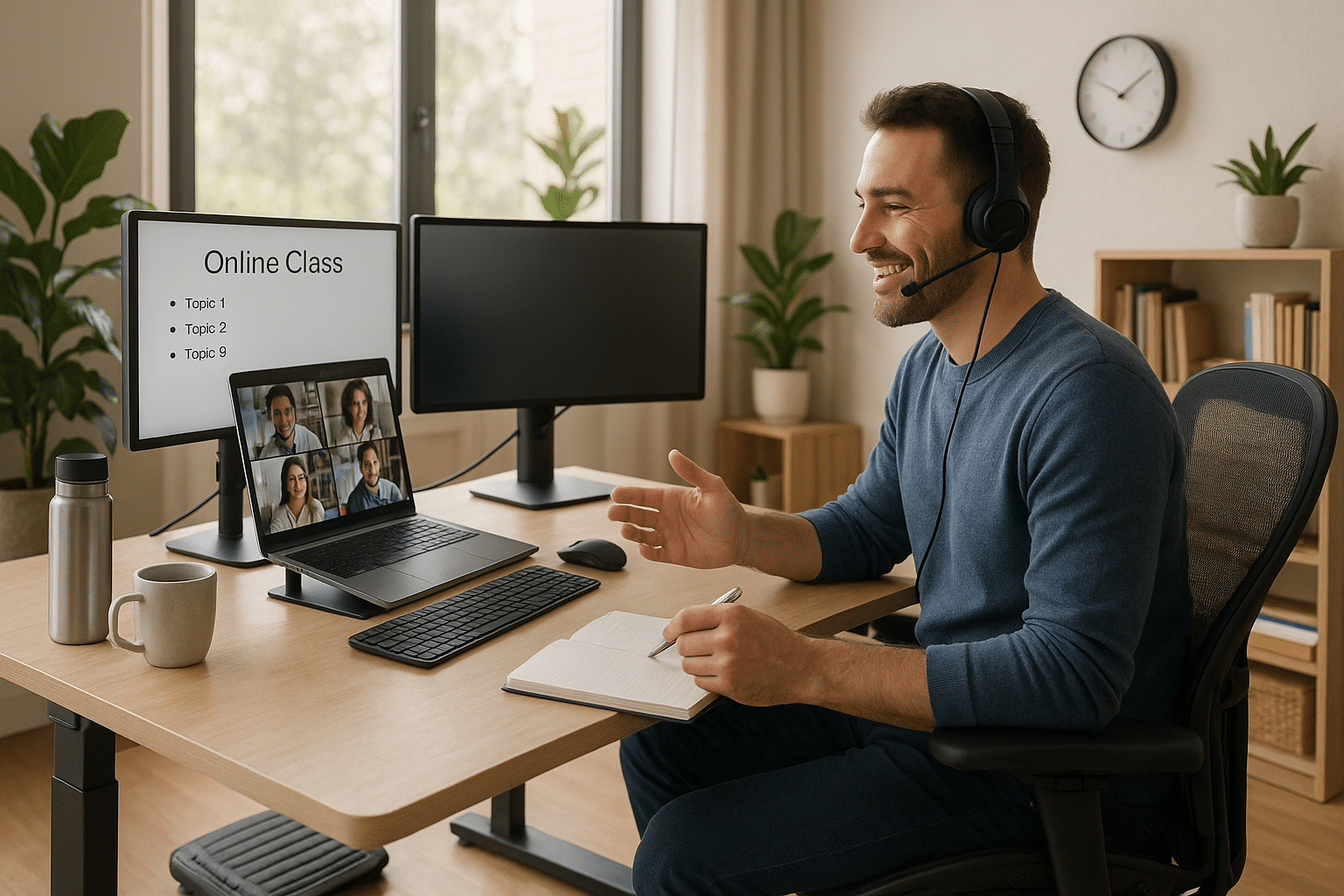Anúncios
As an instructor in these technologically charged environments, you have likely experienced first-hand the stark differences that lie between traditional physical classrooms and their virtual counterparts. Undoubtedly, the transformation has been a learning curve for many, and ergonomics has emerged as a crucial aspect of this new educational setting.
Ergonomics is the science of designing the job, equipment, and workplace to fit the worker. In the context of virtual classrooms, ergonomics extends beyond physical elements, encompassing the tools and software instructors use to facilitate teaching. Ergonomic must-haves can significantly enhance your efficiency, productivity, and comfort, making them an essential aspect of your virtual teaching experience. But with a plethora of products and practices in the market, how do you know which are truly essential for your needs?
This comprehensive guide is designed to help you navigate these waters. It will demystify the often complex world of ergonomics, breaking it down into tangible, actionable insights. By the end of this article, you’ll have a clear understanding of the ergonomic must-haves to master your virtual classroom and create an optimal teaching environment. We’ll delve deep into the realm of ergonomic hardware and software, and how they interplay to ensure a seamless virtual teaching experience.
The subsequent sections will offer an in-depth analysis of key ergonomic tools that have become indispensable in a virtual classroom setting. These include high-quality webcams, microphones, ergonomic chairs and desks, dual monitors, keyboard and mouse setups, and many more. Each of these tools plays a unique role in enhancing your comfort and productivity, and we’ll explore these in detail.
But it’s not just about the tools. The software you use, and how you use it, plays a significant role in your virtual classroom’s ergonomics. We’ll examine the ergonomic aspects of various virtual classroom platforms, from Zoom to Google Classroom, and offer practical tips on how to best use these tools to your advantage.
Finally, we’ll look beyond the physical and digital tools, delving into practices and habits that contribute to an ergonomically sound virtual classroom. Good ergonomics isn’t just about the right tools – it’s also about how you use them. From the correct sitting posture to regular breaks and exercises, we’ll explore how you can incorporate these practices into your teaching routine to ensure your health and wellbeing.
Mastering the ergonomics of your virtual classroom can seem daunting, but with the right information and guidance, it is entirely achievable. Whether you’re new to the world of virtual teaching or an experienced hand looking to optimize your setup, this article is for you. So, grab a cup of coffee, get comfortable, and let’s dive into the exciting world of virtual classroom ergonomics!
The Necessity of Ergonomics in a Virtual Classroom
As a technical writer and a software engineer, I have spent a considerable amount of my professional life in the virtual space. In the current digital era, when remote learning and virtual classrooms have become the norm, one critical aspect that often goes unnoticed is ergonomics. Proper ergonomics is not just important for instructors, but also for students, to ensure a comfortable and productive learning environment. This article discusses essential ergonomic must-haves for instructors to master their virtual classrooms.
Ergonomics is a science that combines knowledge from other scientific fields to optimize human well-being and overall system performance. As an instructor in a virtual classroom, it’s crucial to understand the importance of ergonomic practices to prevent health issues like back pain, eye strain, and repetitive strain injuries. This article will provide an in-depth look at some ergonomic essentials, from choosing the right furniture to using the right tools, that can help create a healthy and effective virtual learning environment.
The move to online learning has been a significant shift for many educators. It’s not just about mastering new teaching methods and technologies—it’s also about creating a comfortable and efficient workspace. The long hours spent sitting in front of a computer can take a toll on your body, leading to discomfort and even long-term health problems. But with a little thought and planning, you can make your virtual classroom a much more ergonomic place. Let’s delve deeper into the details.
Choosing the Right Furniture: An Essential Starting Point
One of the key aspects of setting up an ergonomic workspace is choosing the right furniture. The chair and desk you use play a crucial role in your comfort and productivity. When choosing a chair, look for one that offers good lumbar support, has adjustable height and armrests, and allows your feet to rest flat on the floor. For the desk, ensure it’s at a height where your computer screen can be at eye level and there’s enough space to accommodate your computer and other essential items.
Below is a comparative table of some ergonomic chairs and desks suitable for a virtual classroom setup:
Anúncios
Furniture Type
Product
Features
Price Range
Chair
Herman Miller Aeron Chair
Adjustable lumbar support, adjustable armrests, mesh backrest
$$$
Chair
Staples Hyken Mesh Task Chair
Mesh backrest, adjustable headrest and armrests, lumbar support
$$
Desk
Uplift V2 Standing Desk
Height adjustable, spacious, cable management
$$$
Anúncios
Desk
SHW Electric Height Adjustable Computer Desk
Electric lift system, cable management, ample workspace
$$
Note: The “$” symbol represents a general idea of the price category, with “$” being the most affordable and “$$$” being the most expensive.
Ergonomic Tools: Enhancing Comfort and Productivity
Along with the right furniture, using ergonomic tools can significantly enhance your comfort and productivity. Some essential tools include an external keyboard and mouse, a document holder, a monitor arm, a footrest, and a proper lighting system. These tools can help maintain a correct posture, reduce strain on your eyes and hands, and create a comfortable and efficient workspace.
An external keyboard and mouse can help maintain a neutral wrist position, reducing the risk of carpal tunnel syndrome. A document holder can help keep your documents at eye level, reducing neck strain. A monitor arm can help position your screen at a comfortable viewing angle and distance, reducing eye strain. A footrest can support your feet and improve your sitting posture. A proper lighting system can help reduce glare and eye strain.
For a detailed review and comparison of some ergonomic tools, check out the video “Top 5: Best Ergonomic Office Accessories in 2020” by the YouTube channel Review Click. It provides useful insights into the features, pros, and cons of various ergonomic tools.
Physical and Mental Health: An Integral Part of Ergonomics
Beyond the physical setup of your workspace, ergonomics also takes into account the instructor’s physical and mental health. Regular exercise, proper nutrition, adequate rest, and stress management are all part of an ergonomic lifestyle. Regular breaks from screen time are vital to rest your eyes and avoid strain. A brief walk, some stretching exercises, or just standing up and moving around can do wonders for your physical health and concentration levels.
In terms of mental health, mindfulness and meditation can help manage stress levels and improve focus and productivity. Many apps can guide you through short, daily meditation sessions. Notable among these are Headspace and Calm, which offer a variety of mindfulness exercises tailored to different needs and time frames.
Remember, ergonomics is not just about the setup of your workspace, but also about looking after your overall health. In the long run, these practices will not only help you master your virtual classroom but also lead a healthier lifestyle.
To conclude, mastering your virtual classroom involves much more than just getting comfortable with the technology. It’s about creating an environment that supports your well-being and productivity. By understanding and implementing ergonomic principles, you can create a workspace that promotes comfort, efficiency, and overall health.
ConclusionIn conclusion, we’ve covered a broad spectrum of concepts and strategies that revolve around the central theme of this article: the importance of understanding and applying software engineering principles in IT and related sectors. We’ve seen the pivotal role software engineering plays in the development and maintenance of software systems, from defining the system requirements to designing, implementing, testing, and maintaining the software.
We discussed the principles of software engineering and their significance in improving productivity and software quality, by providing a framework to handle the complexity of software systems and to manage the process of software development efficiently. The in-depth exploration of the software development life cycle, including its various models like waterfall, spiral, and agile, provided an insight into the practical aspects of these principles.
Furthermore, we talked about the role of software engineers and the skills they need to possess to thrive in the dynamic environment of software development. We also touched upon the various software engineering methodologies and tools that support the engineers in managing the complexity of software systems, ensuring the delivery of high-quality software on time and within budget.
We hope this article has been useful in shedding light on the importance of software engineering in the IT industry. It’s a field that requires continuous learning due to its dynamic nature, with new technologies and methodologies emerging constantly. To stay up-to-date with these changes, it’s crucial to keep learning and improving your skills.
Remember, the success of a software project depends heavily on the proper application of software engineering principles. Thus, understanding these principles is not only important for software engineers but also for anyone involved in the software development process, including project managers, testers, and even the end-users.
We encourage you to share this knowledge with your peers and colleagues and engage in discussions to further enhance your understanding of the topic. Feel free to leave your comments and thoughts below. Your feedback is highly appreciated as it helps us to improve our content and deliver more value to our readers.
Moreover, if you’re interested in learning more about software engineering principles, we recommend the following sources:
– IEEE – Software Engineering Principles
– ScienceDirect – Software Engineering Principles and Practices
Remember, the more we learn, the more we grow. Let’s continue this journey of learning together. Until next time, keep coding and keep learning.
References:
– Carnegie Mellon University – Software Engineering Institute
– ACM Digital Library – Software Engineering