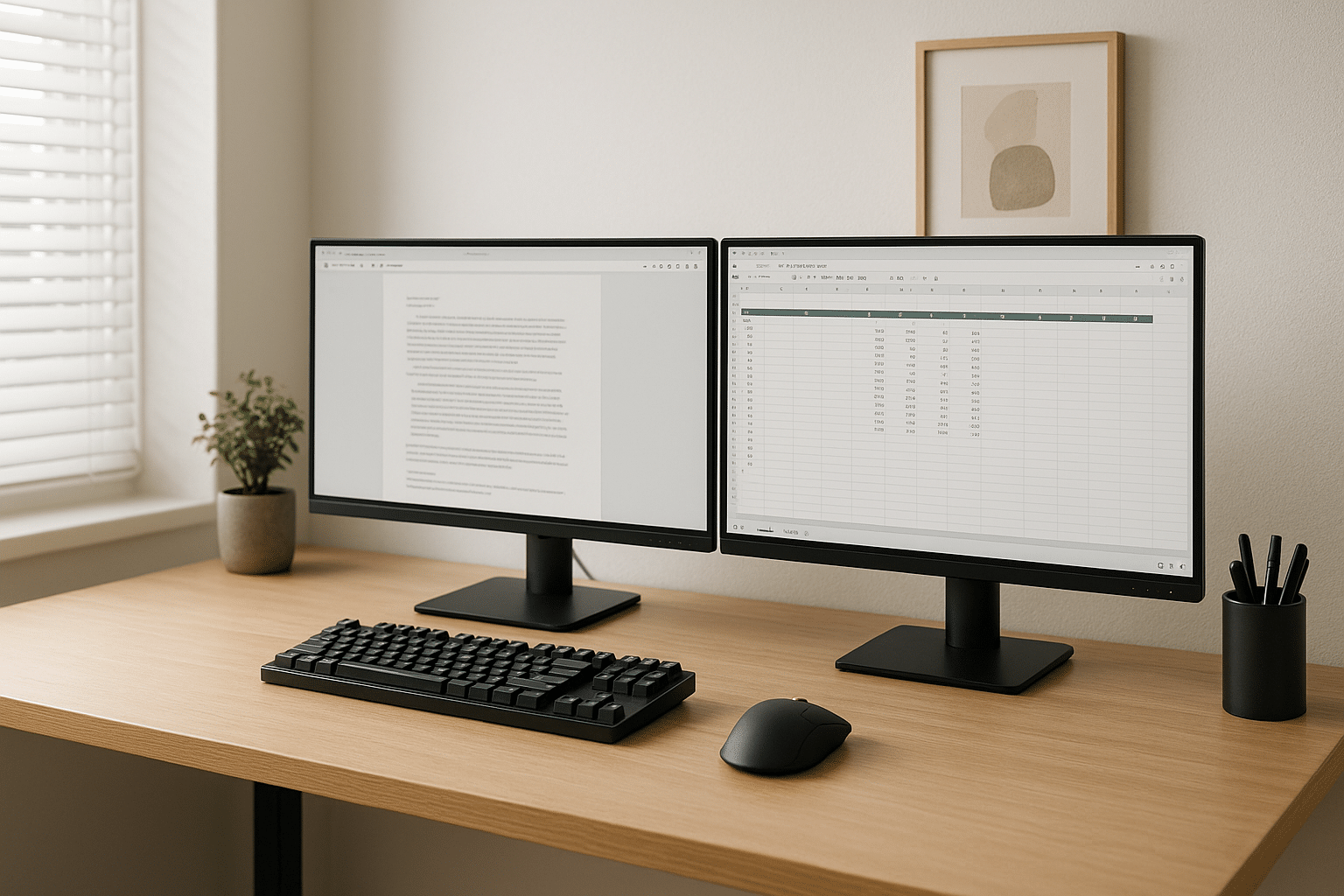Anúncios
One such fundamental aspect is our computer screen – the canvas where we paint our productivity. But have you ever considered doubling that canvas? That’s right, two screens! Before you raise an eyebrow, let me assure you, this is not about mere extravagance, but a well-documented productivity booster. The art of setting up dual screens is worth mastering, and this article is your comprehensive guide to achieving that without the clutter that usually accompanies such setups.
However, the path to dual-screen productivity is not without its challenges. There’s the ever-looming threat of clutter, both digital and physical, which could easily turn a productivity boost into a productivity sinkhole. In this guide, we will explore strategies to handle these challenges efficiently and effectively, turning your dual screen setup into a well-oiled machine of productivity.
Efficiency, Productivity, and Screen Real Estate
It’s important to understand why we’re even considering a dual screen setup. The primary driver is, of course, productivity. Studies have shown that additional screen space can increase productivity by as much as 20-30%. That’s not a figure to scoff at, especially in a professional environment where time is money. But it’s not just about the numbers. It’s also about the quality of your work, the ease with which you can manage multiple tasks, and the reduced strain on your eyes and mind.
However, all these benefits are contingent on how efficiently you use your newfound screen real estate. It’s not just about having two screens, but how you use them. Without proper management, you could end up with a cluttered digital workspace that’s more distracting than beneficial. We’ll delve into the strategies and tools that can help you maximize the benefits of your dual screen setup, minimize the clutter, and keep you focused on your tasks.
Preparing for the Clutter-Free Dual Screen Journey
But before we delve into the specifics, it’s important to prepare for the journey ahead. A dual screen setup is not a magic bullet for productivity. It requires thoughtful planning, careful organization, and a bit of discipline. We will discuss the necessary hardware, the optimal screen arrangement, the software tools that can assist you, and the habits that you should cultivate for a clutter-free and productive dual screen experience.
We will also address common concerns and pitfalls, and provide troubleshooting tips for common issues. Whether you’re a seasoned tech professional looking to optimize your workspace or a novice venturing into the world of dual screens, this guide will provide the knowledge and tools you need to create a productive, clutter-free dual screen setup.
So, whether you are setting up your home office, or you are an IT manager in charge of dozens of workstations, or a freelancer trying to squeeze more productivity out of your day, this guide is designed to take you through every step of the journey, providing you with detailed insights, actionable advice, and expert tips. So, get ready to double your productivity, with none of the clutter.
Let’s embark on this journey of mastering the art of setting up dual screens, turning potential chaos into a symphony of productivity. Stay with us as we demystify the process and turn you into a dual-screen wizard. Remember, it’s not about having more, but making more out of what you have.
Unlock Your Full Potential: Setting Up Dual Screens Without the Chaos
Setting up a dual-screen workspace can dramatically increase your productivity, enhancing your multitasking capabilities and providing you with plenty of display real estate. However, managing the additional hardware and keeping your workspace organized can be a daunting task. With proper planning and an understanding of the principles of workspace ergonomics, it’s possible to double your productivity without the clutter. This article will guide you through the steps to master the art of setting up dual screens without the mess.
To start, it’s essential to understand that a dual-screen setup involves more than just connecting two monitors to your computer. It’s about creating an environment that enhances your efficiency while maintaining the aesthetics of your workspace. Consequently, a well-executed dual screen setup can lead to less visual clutter, reduced eye strain, and ultimately, an increase in productivity.
As a technical writer with a background in Software Engineering, I’ve learned the importance of an organized workspace. I’ve spent countless hours experimenting with different configurations, researching ergonomic guidelines, and testing different tools to optimize my dual monitor setup. I’ll share the lessons learned in the hope that it will help you set up your workspace efficiently and effectively.
Understanding the Basics: Dual Screen Layouts and Their Benefits
The layout of your dual-screen setup will significantly influence your productivity and comfort. It’s crucial to understand the different layout options and their benefits. The most common setups are the side-by-side layout, stacked layout, and the L-shaped layout.
The side-by-side layout is the most popular setup and is suitable for most tasks. This setup allows easy transitioning between screens, which is ideal for multitasking. However, it may cause neck strain due to the constant horizontal movement of the head.
The stacked layout, on the other hand, has one screen placed above the other. This setup is excellent for tasks that require vertical space, such as programming or reading documents. However, it may lead to strain due to the upward and downward movement of the head.
The L-shaped layout combines the benefits of both the side-by-side and stacked layouts. It provides ample screen space while minimizing neck strain.
Choosing the Right Hardware for Your Dual-Screen Setup
Choosing the right hardware is essential in setting up a clutter-free dual screen workspace. Your choice of monitor, stand, and cables can significantly impact the cleanliness and efficiency of your setup. In this section, we’ll delve into the specifics of choosing the right hardware for your dual-screen setup.
When it comes to monitors, size and resolution are key factors to consider. The size of your monitor should be guided by the nature of your work and the space available on your desk. A larger monitor provides more screen real estate, but it also takes up more space. The resolution of the monitor determines the sharpness and clarity of the display. A higher resolution monitor provides a clearer and more detailed display, but it also requires more processing power from your computer.
The stand you choose for your monitors can have a huge impact on your workspace’s cleanliness. Monitor stands come in different types, including freestanding, clamp, and wall-mounted stands. Freestanding stands are easy to install, but they take up valuable desk space. Clamp stands, on the other hand, save desk space but require a sturdy desk for installation. Wall-mounted stands provide the cleanest look, but they require drilling holes in the wall for installation.
Lastly, the cables you use to connect your monitors can contribute to the clutter in your workspace. Choosing cables with the right length and type can help keep your workspace neat and organized. It’s also advisable to use cable management tools such as cable ties, cable clips, and cable sleeves to keep your cables tidy and out of sight.
Optimizing Your Dual-Screen Setup for Efficiency and Comfort
Once you have your hardware set up, it’s time to optimize your workspace for efficiency and comfort. This involves adjusting the positioning of your monitors, organizing your desktop, and setting up your operating system for dual screens.
The positioning of your monitors can significantly affect your comfort and productivity. According to the Occupational Safety and Health Administration (OSHA), the top of your monitor should be at or slightly below eye level, and the distance between you and the monitor should be about an arm’s length. Additionally, the monitors should be tilted slightly upward to reduce glare and strain on your eyes.
Organizing your desktop is crucial in maintaining a clutter-free workspace. This involves managing the icons on your desktop, organizing your files and folders, and keeping your taskbar clean. It’s also advisable to use desktop management tools such as virtual desktops and multiple monitor software to enhance your multitasking capabilities.
Setting up your operating system for dual screens involves adjusting the display settings to match your preferred layout. This includes setting the primary and secondary monitors, adjusting the resolution, and aligning the monitors. It’s also advisable to use keyboard shortcuts to quickly move windows between monitors and manage your workspace efficiently.
Double the Productivity, None of the Clutter: Mastering the Art of Setting Up Dual Screens Without the Mess is an essential skill for any professional working in a digital environment. By understanding the basics, choosing the right hardware, and optimizing your setup for efficiency and comfort, you can create a dual-screen workspace that enhances your productivity without the mess. So, roll up your sleeves and start setting up your dual-screen workspace today!
For a visual guide on how to set up a dual-screen workspace, check out this YouTube video: “How to Set Up a Dual-Screen Workspace” by Techquickie.
Anúncios
ConclusionIn summary, this article has provided an extensive exploration into the complex fields of Information Technology (IT) and Software Engineering. We delved into the foundational concepts, real-world applications, and future perspectives, discussing their interrelation and impact on the technological landscape.
We began our journey by dissecting the fundamental principles of IT and software engineering, explaining how they operate as the backbone of our digital world. From the algorithms that power our favorite apps to the intricate systems that keep our data secure, we saw how these disciplines weave into the fabric of our everyday lives.
The second part of our discourse transitioned into a practical perspective, illustrating how IT and software engineering principles translate into functional applications. We shared insights into how professionals use these concepts to build, maintain, and improve the technologies that drive our businesses, governments, and personal lives.
In the final sections, we peered into the future, considering the potential advancements and challenges that these fields might face. We examined the exciting possibilities of emerging technologies, the growing demand for skilled professionals, and the pressing need for ethical considerations and sustainable practices.
The importance of IT and software engineering cannot be understated. They are integral to our world’s functioning, enabling innovation, connectivity, and efficiency across all sectors. Therefore, understanding these subjects is not only beneficial for professionals in these fields but also for anyone who interacts with technology.
As we conclude, it is crucial to reiterate that this is an ongoing journey. Technology continues to evolve at an unprecedented pace, and with it, the fields of IT and software engineering. Therefore, continuous learning, adaptation, and curiosity are paramount.
Whether you’re a seasoned professional or a technology enthusiast, I encourage you to dig deeper into these fascinating subjects. Perhaps you could explore the numerous resources available online, or even consider formal education in these areas.
Remember, knowledge is not static; it grows, changes, and evolves, much like the technology it studies. As Albert Einstein once said, “The more I learn, the more I realize how much I don’t know.” Let this be your guiding principle as you navigate the vast seas of IT and software engineering.
We hope this article has provided you with valuable insights and sparked your curiosity. Feel free to share your thoughts, ideas, or experiences in the comment section below. Your perspective could illuminate a new path for someone else.
Do not hesitate to share this article with your colleagues and friends. Spreading knowledge is an essential part of the learning process, and you never know who might find this information helpful.
Continue to engage with these topics, apply what you’ve learned, and contribute to the ongoing discourse. After all, the best way to predict the future is to create it.
For further reading, check out these active resources:
1. IEEE Computer Society Technical Committee on Software Engineering
2. ACM Special Interest Group on Software Engineering
Lastly, remember to keep exploring, keep learning, and most importantly, keep innovating. The future of IT and software engineering is in our hands.
Sources:
1. Institute of Electrical and Electronics Engineers (IEEE)
2. Association for Computing Machinery (ACM)