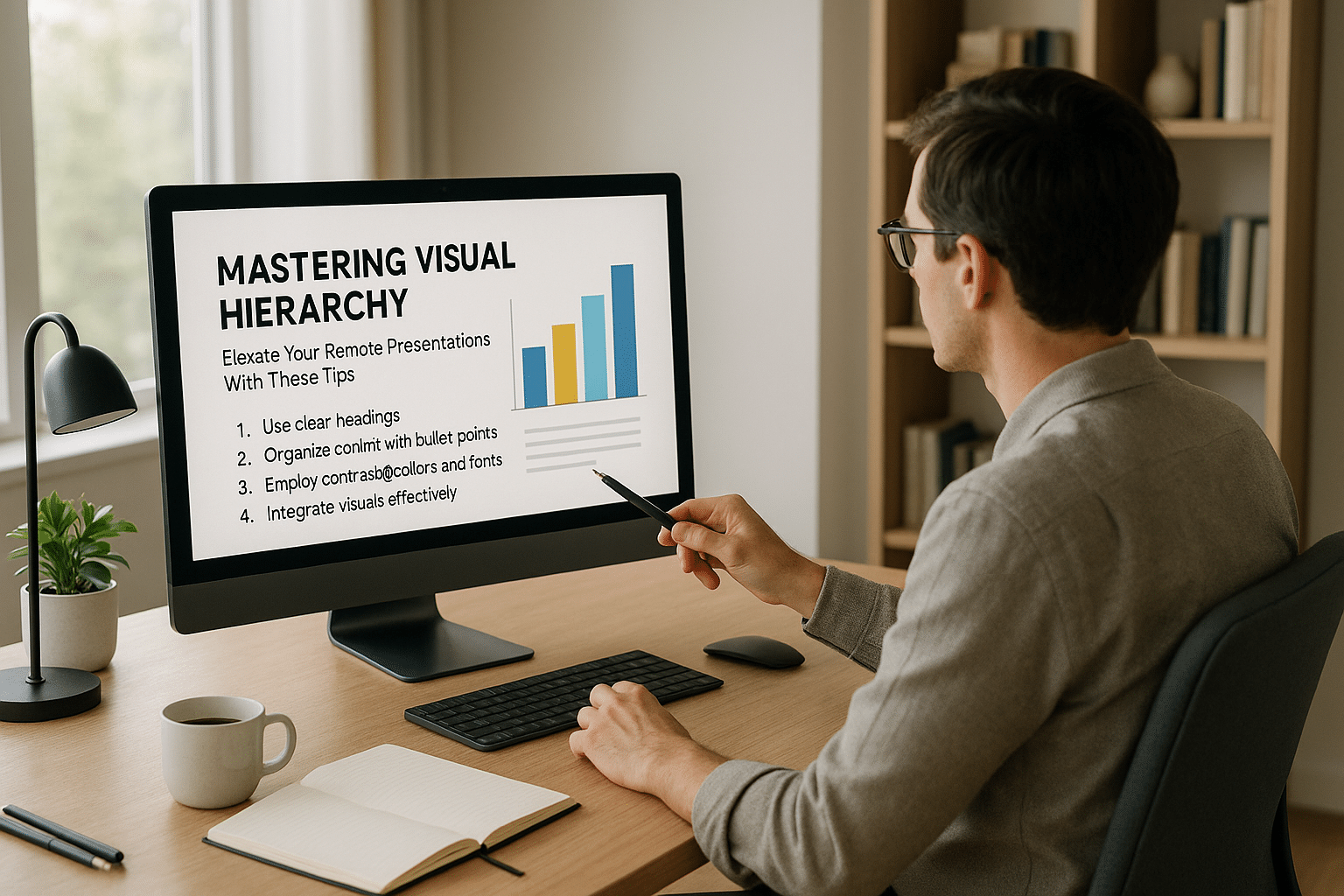Anúncios
Not only does it determine the success of your presentation, but it also shapes how your message is perceived and interpreted. Harnessing the power of visual hierarchy can significantly elevate your remote presentations, making them more engaging, impactful, and memorable.
This blog post is designed to provide a comprehensive guide on mastering visual hierarchy. It will delve into the intricate components of this concept, shedding light on how it can be used to create presentations that communicate effectively in the digital realm. Whether you are a seasoned presenter or a beginner embarking on your first remote presentation, these insights will be invaluable.
Visual hierarchy is not a term reserved for designers alone. As we navigate further into the age of remote work and digital communication, it becomes increasingly essential for anyone tasked with creating a presentation. The way information is organized, the manner in which elements are arranged, and the impact of color and font choices all fall under this expansive umbrella.
How many times have you sat through a remote presentation that seemed cluttered and unstructured? Or perhaps the font was too small, the color palette was monotonous, and the crucial points got lost in the visual chaos? It’s the lack of a clear visual hierarchy that is to blame. This lack can turn an otherwise insightful presentation into a forgettable experience.
On the flip side, a presentation with a well-established visual hierarchy is a joy to follow. It tells a story, guiding the viewer’s eye from one point to the next in a logical and appealing manner. It emphasizes the most critical points, allowing them to stand out and be remembered. It makes sense of complex information, turning it into digestible, understandable chunks. In essence, mastering visual hierarchy is akin to mastering the art of visual storytelling in presentations.
This blog post will guide you through understanding visual hierarchy and its importance in remote presentations. We will explore different elements of visual hierarchy, such as size, color, contrast, alignment, and proximity. Each of these elements plays a pivotal role in creating a balanced and effective visual narrative.
Additionally, we will share practical tips and techniques on how to apply visual hierarchy to your remote presentations. From choosing the right color palette and typography to the strategic placement of elements, you’ll learn how to craft presentations that captivate your audience’s attention, keep them engaged, and ensure your key points are remembered.
Mastering visual hierarchy is more than just an aesthetic endeavor. It’s about communicating effectively, making an impact, and leaving a lasting impression. It’s about elevating your remote presentations from good to great. So, let’s embark on this journey together, understanding and implementing visual hierarchy to transform our presentations into powerful tools of communication.
The world of remote presentations is vast and ever-evolving, and we are here to help you navigate it with ease and proficiency. Let’s dive into the depth of visual hierarchy and unravel its potential to transform your remote presentations.
Understanding the Power of Visual Hierarchy
When presenting to a remote audience, mastering visual hierarchy is a game-changer. Visual hierarchy is the arrangement and presentation of design elements in order of their importance. It guides the eye movement of viewers from one point to another – the point of highest to lowest significance. With a well-designed visual hierarchy, your audience can quickly identify key points and follow your thought process easily. To better understand this concept, watch this informative video titled “Visual Hierarchy in Graphic Design” by the YouTube channel, Tuts+ Design.
However, creating an effective visual hierarchy is not as simple as it sounds. It requires an understanding of certain principles and elements such as size, color, contrast, alignment, proximity, repetition, and white space. Each of these elements plays a unique role in making your presentation visually appealing and easily digestible. Therefore, let’s delve deeper into these aspects to elevate your remote presentations.
Before we proceed, it’s important to note that mastering visual hierarchy is a skill that can be honed with practice. Experiment with different elements and layouts, and always seek feedback from your audience. They are, after all, the ultimate judge of whether your visual hierarchy is effective or not.
Essential Elements of Visual Hierarchy
There are several key elements to consider when designing a presentation with strong visual hierarchy. Let’s delve into each of these elements and understand how they can be effectively used.
Size and Scale
The size and scale of elements within your presentation can significantly impact how information is perceived. Larger elements naturally draw more attention than smaller ones, so use size to highlight your most important points. However, it’s important to strike a balance; if everything is large, nothing will stand out.
Color and Contrast
Color is a powerful tool in visual hierarchy. Different colors can evoke different emotions, and using contrasting colors can help differentiate elements in your presentation. However, it’s crucial to maintain consistency and avoid using too many contrasting colors, which can be distracting and confusing.
Alignment and Proximity
Alignment and proximity help in creating a clean, organized layout. Elements that are aligned create a sense of unity and cohesion, while those that are close to each other are perceived as related. Use these principles to group related ideas and maintain a logical flow of information.
For a more visual understanding of these elements, take a look at this comparative table below:
Anúncios
Element
Description
Impact
Size and Scale
Size refers to how large or small an element is. Scale refers to the size of an element in relation to others.
Draws attention to key points.
Color and Contrast
Color refers to the hue, saturation, and value. Contrast refers to the difference in color that makes an object distinguishable.
Highlights and differentiates elements.
Alignment and Proximity
Alignment refers to the arrangement of elements along a line or grid. Proximity refers to the nearness of elements.
Creates a sense of unity and cohesion.
Anúncios
Best Practices for Mastering Visual Hierarchy
Understanding the elements of visual hierarchy is just the first step. To truly master visual hierarchy, you need to know how to apply these elements effectively. Here are some best practices to guide you.
Start with the Most Important Information
Begin your presentation by highlighting the most important information. This not only grabs the audience’s attention but also sets the tone for the rest of your presentation. Use larger sizes, bold colors, and strategic placement (such as the top or center of your slide) to draw attention to key points.
Use Consistent Styles and Themes
Consistency is key in visual hierarchy. Using consistent styles and themes helps create a sense of unity and coherence in your presentation. This includes consistent use of fonts, colors, and graphic styles. Remember, consistency should not equate to monotony; play around with variations within your chosen style or theme to keep your presentation visually interesting.
Keep it Simple
Simplicity is the ultimate sophistication. Avoid cluttering your presentation with too many elements. Too much information or too many visuals can be overwhelming, making it hard for your audience to focus on key points. Use white space strategically to give your design breathing room, and focus on one main idea per slide.
For more tips and tricks on mastering visual hierarchy, watch the video “Design Principle: Visual Hierarchy” by the YouTube channel, Envato Tuts+.
Tools to Help You Master Visual Hierarchy
Now that you understand the principles of visual hierarchy and how to apply them, it’s time to put your knowledge into action. Fortunately, there are several tools available that can help you design beautiful, visually-appealing presentations.
Canva
Canva is a popular design tool that offers a wide range of templates for presentations. It comes with a drag-and-drop interface, making it easy to design presentations even for non-designers. Canva also offers a variety of design elements like fonts, colors, and graphics that you can use to create a strong visual hierarchy.
Google Slides
Google Slides is a free tool that allows you to create, edit, and share presentations online. It offers a range of themes and templates, and you can easily add images, videos, and other design elements. The simplicity and ease of use make Google Slides a great tool for beginners.
Microsoft PowerPoint
Microsoft PowerPoint is a classic presentation tool that comes with a multitude of design capabilities. It offers a wide range of templates and themes, and you can customize everything from color schemes to slide transitions. With a bit of practice, you can use PowerPoint to create visually stunning presentations with a strong visual hierarchy.
For a comparative analysis of these tools, refer to the following table:
Tool
Features
Best For
Canva
Easy-to-use, drag-and-drop interface, a wide range of templates and design elements.
Non-designers looking for an easy way to create visually appealing presentations.
Google Slides
Free, easy to use, allows online collaboration, offers a range of themes and templates.
Beginners and those looking for a simple, free tool to create presentations.
Microsoft PowerPoint
Advanced design capabilities, wide range of templates and themes, customizable elements.
Those who are comfortable with more complex tools and want to create highly customized presentations.
To sum up, mastering visual hierarchy can significantly elevate your remote presentations. By understanding and effectively applying the principles of size, color, contrast, alignment, and proximity, you can create presentations that are not only visually appealing but also easy to comprehend. Remember, practice makes perfect – so don’t be afraid to experiment with different elements and layouts to find what works best for you.
ConclusionIn conclusion, we have walked through an elaborate journey, understanding complex concepts related to IT and engineering. The expedition commenced with shedding light on the primary fundamentals of these domains, followed by a deep-dive into their numerous applications, and finally, reaching this juncture where we reflect upon the key takeaways.
The significance of technological advancements in the field of IT and the strategic role of engineering principles in today’s digital era cannot be overstated. Their role as catalysts in transforming industries, driving efficiency, and fostering innovation remains pivotal. In this digital age, these disciplines are no longer just support functions but are at the heart of business strategies and operations.
In our exploration, we found out how IT and engineering, when used aptly, can streamline processes, enhance productivity, and foster innovation, thereby creating a competitive edge for organizations. We have also demystified complex concepts, such as machine learning, artificial intelligence, cloud computing, and cybersecurity, and elaborated on their implications and applications in the modern world.
A thorough understanding of these technological facets is not only relevant for professionals involved in these domains but also for everyone, considering the ubiquitous influence of these technologies in our daily lives. This understanding enables us to grasp the changing dynamics of the world around us and adapt accordingly.
The importance of integrating IT and engineering principles within organizations has also been emphasized. For businesses to thrive in today’s competitive landscape, a sound technical foundation is imperative. This amalgamation fosters an environment conducive to innovation, efficient problem-solving, and informed decision-making.
We hope that this comprehensive guide has helped you understand the pivotal role of IT and engineering in the current era and has motivated you to delve deeper into these domains. We encourage you to reflect on what you’ve learned, share your insights, or apply these principles in your area of work. Further exploration into these topics can be facilitated through sources such as The Computer Society Digital Library or engineering.com.
This discussion does not end here. We are keen to hear your thoughts, insights, and experiences on these topics. Feel free to share your comments below or contact us through our website. This dialogue can provide valuable insights for our future articles and help us in tailoring content that is relevant and engaging for our readers.
Keep learning, keep exploring, and keep pushing the boundaries of what’s possible. In the words of the famous engineer and entrepreneur, Elon Musk, “When something is important enough, you do it even if the odds are not in your favor.”
References:
1. Computer Society Digital Library
2. Engineering.com Library
Thank you for joining us on this journey. We hope to see you in our future explorations.
Rodrigo Almeida