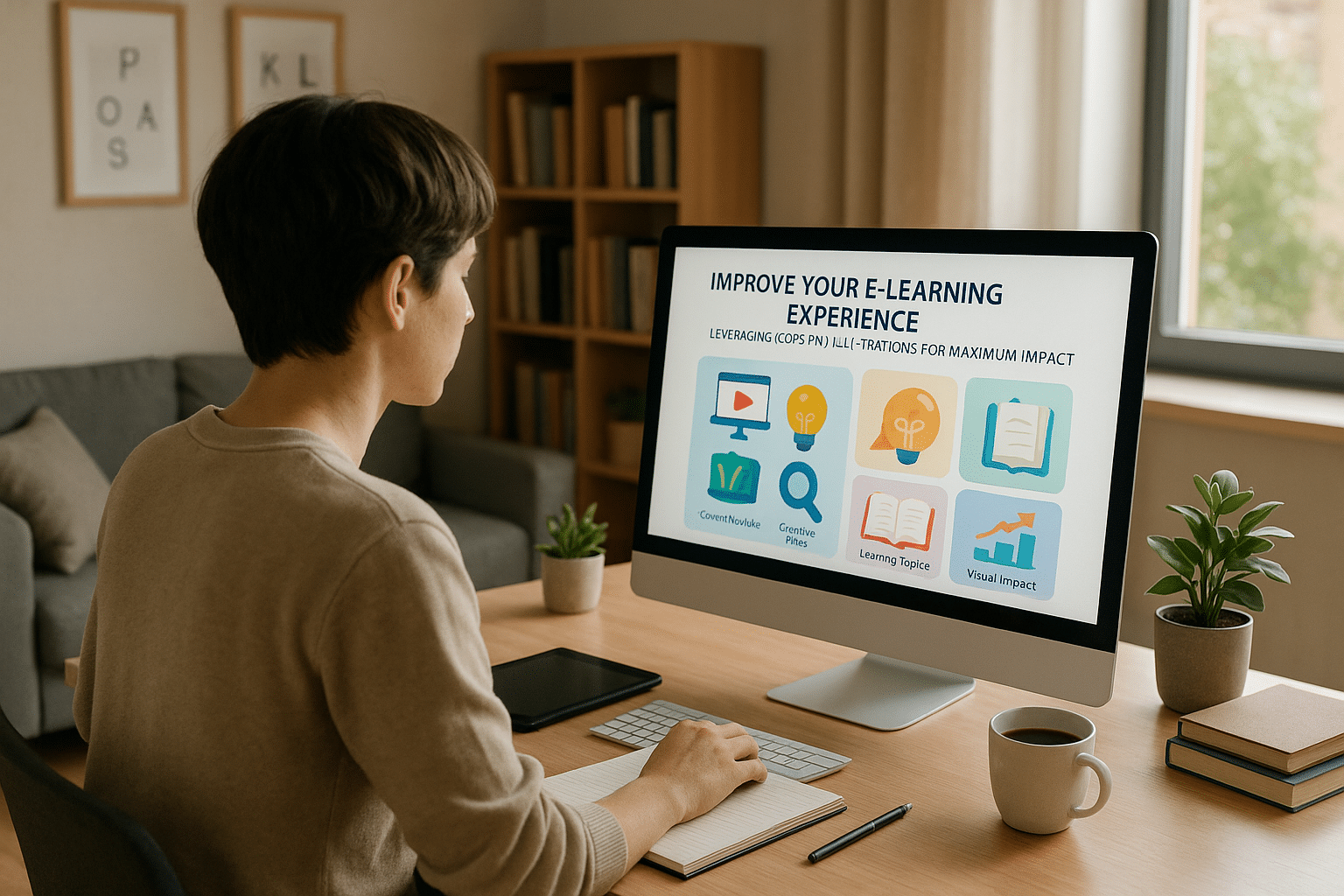Anúncios
It’s not just about convenience and flexibility anymore, but about creating an engaging, effective learning experience. One of the key tools to unlock this potential is the use of icons and illustrations. With the right strategy, these visual aids can significantly enhance your e-learning content, making it more engaging, easier to understand, and ultimately more impactful. In this article, we will explore how to leverage icons and illustrations for maximum impact in your e-learning experience.
The proliferation of e-learning has opened up a world of possibilities, yet it has also introduced new challenges. With the sheer volume of information available at our fingertips, capturing and retaining the attention of learners can be a daunting task. In this digital era where every second counts, the importance of a well-structured, visually appealing, and easily digestible content cannot be overstated. Enter the world of icons and illustrations – an effective yet often overlooked tool in the e-learning arsenal.
Icons and illustrations, if used judiciously, have the power to transform complex concepts into easy-to-understand visual narratives. They can simplify abstract theories, highlight key points, and make your content more memorable. Moreover, they can add an element of fun and creativity to your e-learning experience, boosting learner engagement and motivation. However, leveraging these visual aids effectively requires a solid understanding of your audience, the subject matter, and the overarching goals of your e-learning initiative.
In the subsequent sections, we will delve into the science behind the effective use of icons and illustrations in e-learning. We will uncover the cognitive benefits of visual aids, explore best practices for their use, and provide practical tips to maximize their impact. Whether you are an e-learning professional looking to enhance your content or an educator seeking to enrich your online teaching approach, this article will provide you with the insights you need to leverage icons and illustrations to their full potential.
We will begin by discussing the cognitive science behind why our brains are wired to respond better to visual information. This will be followed by an examination of different types of icons and illustrations and how to use them effectively in various learning scenarios. We will then move on to practical examples and case studies that demonstrate how icons and illustrations can make e-learning content more engaging and impactful.
Finally, we will offer guidance on how to choose the right icons and illustrations for your specific needs, including considerations on cultural diversity and accessibility. We will also touch upon the importance of consistency in visual language and how it can make your e-learning experience more cohesive and learner-friendly.
The goal of this article is to empower you with the knowledge and tools to enhance your e-learning experience through the effective use of icons and illustrations. So, if you’re ready to step up your e-learning game, keep reading as we embark on this enlightening journey.
Unlocking the Power of Visual Aids: Icons and Illustrations in E-Learning
When it comes to e-learning, one fact is unassailable: visuals are a powerful tool for enhancing the learning experience. As human beings, we are wired to process visual information faster than textual data. Consequently, visuals like icons and illustrations can significantly amplify the impact of e-learning. In this context, we will delve into how you can leverage these powerful visual aids to enhance your e-learning experience.
Icons and illustrations are not just visually appealing; they are potent tools for conveying complex concepts in a simple and easily digestible format. Through their symbolic nature, icons can represent various concepts and ideas without the need for wordy explanations. Illustrations, on the other hand, can simplify complex scenarios, making them easier to understand.
To make the most out of these visual aids in e-learning, it’s crucial to understand their unique strengths and how they can be applied most effectively. Let’s examine how icons and illustrations can be leveraged to maximize the impact of your e-learning experience.
The Role of Icons in E-Learning
Icons are symbolic images that represent concepts, actions, or objects. In the world of e-learning, they serve as visual shorthand, helping learners quickly understand and process information. When used effectively, icons can enhance cognitive processing, improve navigational ease, and add an aesthetic appeal to your e-learning materials.
For instance, an icon of a book can instantly convey the idea of reading or learning, while an icon of a light bulb can symbolize an idea or inspiration. Such visual cues are processed quicker by the brain, making learning more efficient. Additionally, icons can make navigation within an e-learning course more intuitive. Using an icon of a home, for example, to represent the home page makes navigation more straightforward for learners.
However, it’s essential to use icons that are universally understood to avoid confusion. Choosing clear, simple, and self-explanatory icons can enhance comprehension and retention of information.
Comparing Icon Usage in E-Learning
Anúncios
Advantages
Disadvantages
Improves cognitive processing
May lead to confusion if not universally understood
Enhances navigational ease
Can become clutter if overused
Adds aesthetic appeal
May distract learners if not relevant to the content
Anúncios
Amplifying Understanding with Illustrations
Illustrations are a powerful tool in e-learning, capable of simplifying complex concepts and enhancing learner engagement. They can portray scenarios, demonstrate processes, and illustrate abstract ideas in a visually compelling and easily digestible format. Moreover, illustrations can create a visual narrative that enhances the learner’s engagement and retention of information.
For example, in an e-learning course about software engineering, an illustration showing how different components of a software system interact can significantly simplify understanding. It not only breaks down the complexity but also provides a visual reference that learners can revisit for clarity.
However, similar to icons, careful consideration should be given when using illustrations in e-learning. They should be relevant, clear, and supportive of the learning objectives. Irrelevant or overly complex illustrations can confuse learners and detract from the learning experience.
Comparing Illustration Usage in E-Learning
Advantages
Disadvantages
Simplifies complex concepts
May confuse learners if irrelevant or overly complex
Enhances learner engagement
Can distract from learning objectives if not supportive
Creates a visual narrative
Requires more resources and time to create than text
How to Effectively Leverage Icons and Illustrations
While both icons and illustrations offer unique benefits in e-learning, it’s important to remember that they should complement, not replace, the textual content. They should serve as aids to enhance understanding and engagement, rather than stand-alone elements.
For instance, icons can be used to highlight key points in the text, guide navigation, or visually represent abstract concepts. Illustrations, on the other hand, can be used to simplify complex processes, demonstrate scenarios, or provide visual examples to support the text.
To effectively leverage these visual aids, it’s important to align them with the learning objectives and the learners’ needs. They should be clear, relevant, and consistent in style to maintain visual coherence. Furthermore, it’s crucial to strike a balance between visual aids and text to avoid overwhelming the learner.
Video: “Using Visual Aids in E-Learning” by LearnWorlds
To understand better how to effectively use icons and illustrations in e-learning, consider watching the following video: “Using Visual Aids in E-Learning” by LearnWorlds. This video provides practical tips and examples on how to integrate visual aids in your e-learning design for maximum impact.
Final Thoughts
Whether you’re an e-learning designer or a learner, understanding the power of visual aids like icons and illustrations can significantly enhance your e-learning experience. They not only make learning more engaging but also simplify complex concepts, making them easier to understand and retain.
However, their effectiveness largely depends on their appropriate usage. By aligning them with the learning objectives, ensuring their relevance and clarity, and maintaining a balance with the textual content, you can leverage these visual aids for maximum impact.
So, the next time you’re designing or taking an e-learning course, remember the power of these visual aids and how they can elevate your e-learning experience. Happy learning!
ConclusionIn conclusion, this comprehensive article has thoroughly explored various aspects of complex technical topics in the field of Information Technology (IT) and Engineering. We have discussed in detail the importance and relevance of these subjects in our present digital age, providing you with valuable insights, explanations and examples to elucidate these often difficult-to-grasp concepts.
We began by establishing the foundational principles that underpin the complex fields of IT and Engineering, providing clear definitions and explanations of the fundamental concepts. This understanding is crucial, as these principles serve as the backbone of all subsequent discussions. We dived deep into specific technologies, dissecting their operations and explaining how they integrate into the broader IT and Engineering landscape. This understanding is invaluable in grasping the full breadth of these fields and their implications on our daily lives.
Next, we looked at the practical applications of these concepts, demonstrating their utility in real-world scenarios. These applications are diverse, ranging from the operation of our daily devices to their roles in large-scale engineering projects. These practical examples help to solidify the theoretical knowledge, providing tangible illustrations of these concepts at work.
The significance of these subjects cannot be overstated. As we move deeper into the digital age, IT and Engineering concepts have become increasingly integral to our daily lives and the global economy. Understanding these principles is not only crucial for professionals in these fields, but also for the general populace, as this knowledge can empower individuals to better navigate our digital world.
Furthermore, as we noted in the article, keeping up-to-date with advancements in these fields is paramount. We live in an era of rapid technological advancement, where new innovations are constantly emerging. Staying abreast of these developments can open up new opportunities and prepare us for the challenges of the future.
In the spirit of continuous learning, I would like to invite you to explore further, using the plethora of resources available online. Here are some trustworthy and active sources that you can use for further reading and research: MIT Technology Review, Nature Reviews Materials, and IEEE Computer Society Digital Library.
Lastly, I would like to express my gratitude for your time and attention. I hope that this article has provided you with a deeper understanding and appreciation of these complex subjects. It is my sincere wish that this knowledge will serve you well, whether in your professional endeavours or personal interests.
Feel free to comment below, share this article with others, or apply the knowledge gained here in your own unique ways. Your engagement is not only appreciated, but also crucial in fostering a culture of shared learning and collective growth.
In the world of IT and Engineering, the only constant is change. But with continuous learning, curiosity, and a passion for understanding, we can confidently navigate this ever-changing landscape, turning challenges into opportunities and innovations into solutions.
Sources:
MIT Technology Review
Nature Reviews Materials
IEEE Computer Society Digital Library