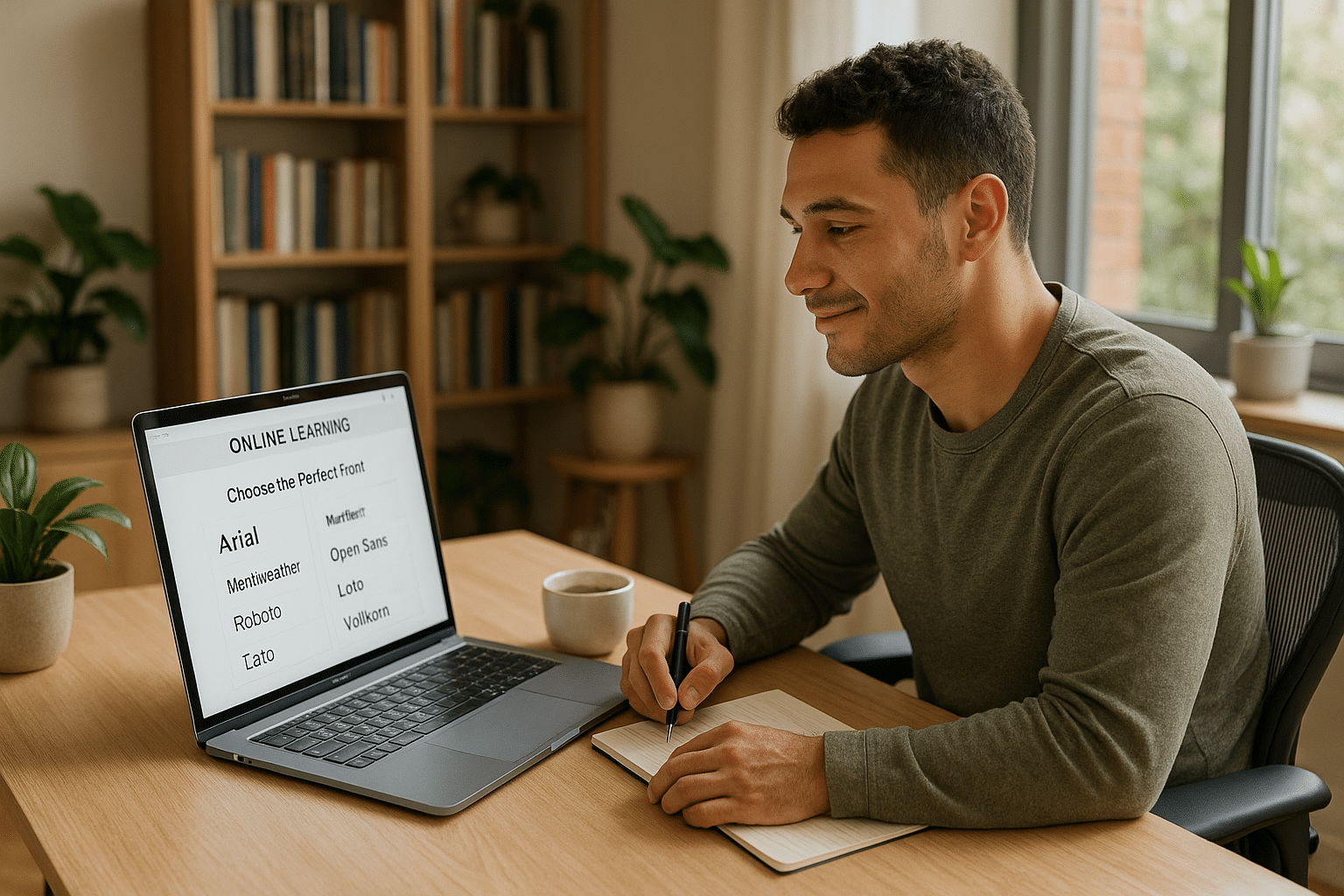Anúncios
Today, we’re not talking about choosing the right course, the best platform, or the most effective study techniques; we’re diving deep into a detail that, despite being so omnipresent, often gets overlooked: the typeface. Welcome to the world of ‘Font Finesse: Enhance Your Online Learning Experience with the Perfect Typeface Selection’.
Typography, or the art of arranging type to make the text legible and appealing, is the unsung hero of the digital universe. It plays an instrumental role in creating a lasting impression, enhancing readability, and highlighting key points. It’s high time that we appreciate and harness its power to boost our online learning experience.
Why does Typeface Matter?
Imagine this: you’re enrolled in a promising online course that holds the potential to elevate your career or passion to new heights. The lessons are well-structured, the content is informative, and the tutor is knowledgeable. However, the on-screen text is in a funky, flamboyant font, making it hard to concentrate on the material. Each reading assignment becomes a visual obstacle course that leaves you exhausted and drained.
This isn’t an exaggerated scenario but a potential reality that many online learners face. The typeface can either make reading a pleasure or a pain. It influences the learner’s retention capacity, mood, and even their perception about the course quality. This article aims to shed light on how the perfect typeface selection can enhance your online learning experience and give you a competitive edge.
What Lies Ahead?
In the following sections, we will explore the science behind typefaces, their impact on readability and comprehension, and how different fonts evoke different emotional responses. We will investigate various typefaces, shedding light on their unique characteristics and their suitability for different contexts. We will also delve into the world of responsive typography and how it adapts to various screen sizes, aiding in seamless learning.
Additionally, we will scrutinize the typefaces commonly used in popular e-learning platforms and why they work. Following this, we will guide you on how to choose the perfect typeface for your custom e-learning modules or personal study material. Lastly, we’ll equip you with practical tips and strategies to leverage typography to its fullest potential in your online learning journey.
Whether you are an e-learning content developer, an online tutor, or a curious learner, this article promises to provide you with insights and strategies to enhance your online learning or teaching experience through the power of typography. So sit back, relax, and prepare to dive deep into the world of fonts, where every curve, edge, and space matters.
We invite you to join us on this enlightening journey as we unravel the fascinating world of typefaces. Let’s enhance our online learning experiences, one font at a time!
Understanding the Influence of Typography in Online Learning
In the realm of online learning, the importance of typography often goes unnoticed. Yet, the selection of typeface plays a crucial role in the effectiveness of learning. This isn’t about mere aesthetics, but about readability, comprehension, and even mood. When the right typeface is used, learners can absorb and understand the content better, hence improving the overall online learning experience.
Let’s delve deeper into this subject by first understanding the basic concept of typography. In layman’s terms, typography is the art of arranging type to make the text legible, readable, and appealing when displayed. It involves the selection of typefaces, point size, line length, line-spacing (leading), letter-spacing (tracking), and adjusting the spaces between pairs of letters (kerning).
The crux of the matter is, even the most enlightening content can lose its impact if the learner struggles to read the text. With a suitable typeface, we can avoid this pitfall, enhancing readability and keeping learners engaged. With that said, let’s now explore how to select the perfect typeface for your online learning platform.
Finding the Perfect Typeface: Readability Vs Legibility
When selecting a typeface, the two key factors to consider are readability and legibility. Legibility refers to how easily individual letters or characters can be distinguished from each other. It is influenced by the design of the individual characters. Readability, on the other hand, is the ease with which a reader can understand a block of text. It is affected by factors such as font size, line length, and spacing.
Most experts agree that for body text, a serif typeface, like Times New Roman or Georgia, is usually more readable. This is because the ‘serifs’, or tiny lines attached to the end of a stroke in a letter or symbol, guide the reader’s eyes along the line of text. However, for screen reading, sans-serif typefaces, like Arial or Verdana, are often recommended. The absence of serifs makes them cleaner and easier to read on screens. In the following table, you can see a comparative view of serif and sans-serif fonts:
Anúncios
Serif Fonts
Sans-serif Fonts
Times New Roman
Arial
Georgia
Verdana
Nevertheless, it’s important to remember that these are general guidelines, and the ‘perfect’ typeface may vary depending on the specifics of your content and audience. To help you visualize the impact of different typefaces, check out the video “The Art of Typography | Off Book | PBS Digital Studios” on YouTube.
Adapting Typography to Different Learning Scenarios
Online learning is a vast field, encompassing various types of content and different learning scenarios. The typeface you choose should align with these factors. For instance, an online course on graphic design may benefit from creative, decorative typefaces that add a touch of artistic flair. On the other hand, a technical course like programming would benefit from a clear, monospaced typeface, which mirrors the environment in which code is usually written.
Moreover, the typeface should also be selected based on the device used for learning. With the increasing use of mobile devices for online learning, it’s essential to choose a typeface that remains clear and legible even on small screens. A responsive typeface, which automatically adjusts itself based on the screen size, could be a good choice in such a scenario.
Furthermore, the choice of typeface should consider the learners’ accessibility needs. For learners with visual impairments or dyslexia, typefaces with larger letterforms, ample spacing, and high contrast could greatly improve the learning experience.
Implementing Type Hierarchy to Guide the Learner’s Journey
Another important aspect of typography is the type hierarchy, which is the use of different typefaces, sizes, and styles to differentiate between the importance of various content pieces. A well-defined type hierarchy can guide the learners’ attention to the most important elements, making the learning process more structured and manageable.
In the type hierarchy, the most important content, like the title or headers, should be the most prominent. You can use a larger or bold font to achieve this. Then, for subheadings, you can use a smaller size or a different style of the same typeface. Lastly, for the body text, a simple, readable typeface should be used.
Again, to see this concept in action, you can refer to the video “Typography Tutorial – 10 rules to help you rule type” by Pixels Ink on YouTube. It provides a practical guide to using type hierarchy effectively.
Conclusion
In conclusion, typography plays a significant role in enhancing the online learning experience. From the selection of typeface to the implementation of type hierarchy, each decision can influence the learner’s engagement, comprehension, and overall satisfaction. So, whether you are a course creator, an instructional designer, or an e-learning professional, make sure to consider these typography tips in your next online learning project.
And remember, while the guidelines provided in this article can serve as a good starting point, don’t be afraid to experiment and find the perfect typeface that suits your unique learning environment and audience. Happy designing!
Anúncios
ConclusionIn conclusion, we’ve journeyed through a comprehensive dissection of software engineering, exploring its intricate components and understanding how each piece works in harmony to create robust, efficient, and user-friendly systems. From the fundamental principles of software development to the profound insights into the role and importance of various programming languages, we’ve unfolded the secrets that make this domain an exciting and dynamic field.
Recalling the initial chapters of our discussion, we delved into the understanding of the software development lifecycle, underscoring the significance of each stage – planning, analysis, design, implementation, testing and maintenance. An in-depth exploration of these stages offered a thorough perspective of how software solutions are thoughtfully planned, meticulously designed, carefully implemented, rigorously tested, and diligently maintained to ensure optimal performance and user satisfaction.
We also threw light on the pivotal role of programming languages in software engineering. Different languages, including Python, Java, C++, and others, serve different purposes and environments, each with its distinct set of features, syntax, and performance characteristics. Understanding the nuances of these languages and their appropriate application is an essential skill for any software engineer.
Furthermore, we highlighted the relevance of software testing in ensuring the reliability and robustness of software systems. Techniques like unit testing, integration testing, functional testing, and performance testing play a critical role in detecting and rectifying errors, improving software quality, and enhancing user experience.
By applying the insights garnered in this article, you can gain a competitive edge in your software engineering endeavors, whether you are a novice just setting foot in this field or a seasoned professional aiming to hone your skills further. The knowledge shared herein equips you with the understanding and tools to create software solutions that not only meet the requirements but also exceed the expectations of end-users.
Your comments, thoughts, and experiences are valuable to us, and we encourage you to share them in the comments section below. The sharing of knowledge and experiences enriches us all and fosters a culture of continuous learning and improvement.
Finally, I encourage you to apply the insights and knowledge gained from this article. The real power of knowledge lies in its application, and by applying what you’ve learned, you can bring about meaningful improvements in your work and contribute to the broader field of software engineering.
If you found this article informative and useful, we’d appreciate if you could share it with your network. You never know who might benefit from this information.
For further research and reading on software engineering, I recommend visiting sites such as the Institute of Electrical and Electronics Engineers (IEEE), Association for Computing Machinery (ACM), and the Software Engineering Institute (SEI) of Carnegie Mellon University.
Remember, the journey of learning never ends, and each step you take in expanding your knowledge and skills opens up new horizons for growth and success. Keep learning, keep growing!
References:
1. IEEE (n.d.). Retrieved from https://www.ieee.org/.
2. ACM (n.d.). Retrieved from https://www.acm.org/.
3. SEI (n.d.). Retrieved from https://www.sei.cmu.edu/.